Virtual Reality and Stereoscopic 360 are still relatively young disciplines, and haven’t been standardized well. In my work I need to constantly rearrange my footage to match various pieces of software and hardware.
OTOY’s Octane Render outputs stereo 360 in a side-by-side (L:R) configuration only. Most stereoscopic 360 video players prefer to stack the left and right eye view on top of one another using the top-bottom (T:B) layout. One of the players I use has never exited a beta version and likes the reverse-stacked arrangement with left eye on the bottom and right on top (B:T), while some viewers want to experience the content without any additional hardware and simply by crossing their eyes on the screen for the right-left (R:L) config…
To simplify the process of converting the stereoscopic images from one layout to another, I created a series of Adobe Photoshop Actions named QubaVR Stereo Swapper, that will allow you to re-arrange your frames with a single (or at most double) click.
After downloading QubaVR Stereo Swapper, simply unzip the Photoshop Actions (.atn) file into your presets folder, open Photoshop, and load it from your Actions Palette.
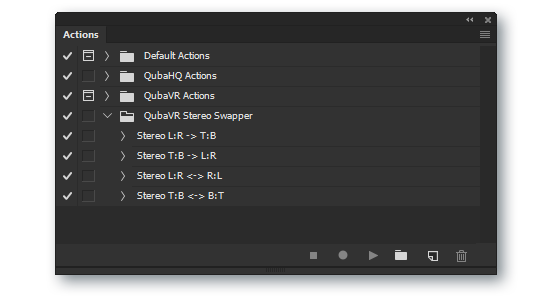
Four new actions should now be available to you under the QubaVR Stereo Swapper folder. Simply open up your image and play the appropriate action. The names should be self-explanatory: L:R -> T:B will change left-right image into top-bottom, for example, while T:B <-> B:T will swap top and bottom halves of your image.
Please note, that as a part of the action, your layer set will be flattened!
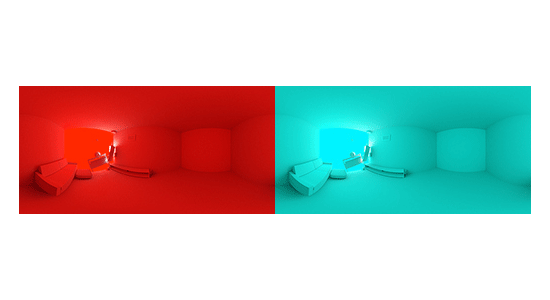
That’s it, really. Simple little tool that will save you 30 seconds every time you use it, adding up to hours in no time!
Download QubaVR Stereo Swapper
ZIP file containing the tool can be downloaded from: http://downloads.qubahq.com/QubaVR_Stereo_Swapper.zip
QubaVR Stereo Swapper Photoshop Actions were made using Photoshop CC 2015.1.1 and may not be compatible with earlier versions. You are allowed to use this tool free of charge on personal and commercial projects. You are not allowed to redistribute, bundle or sell this tool for profit.